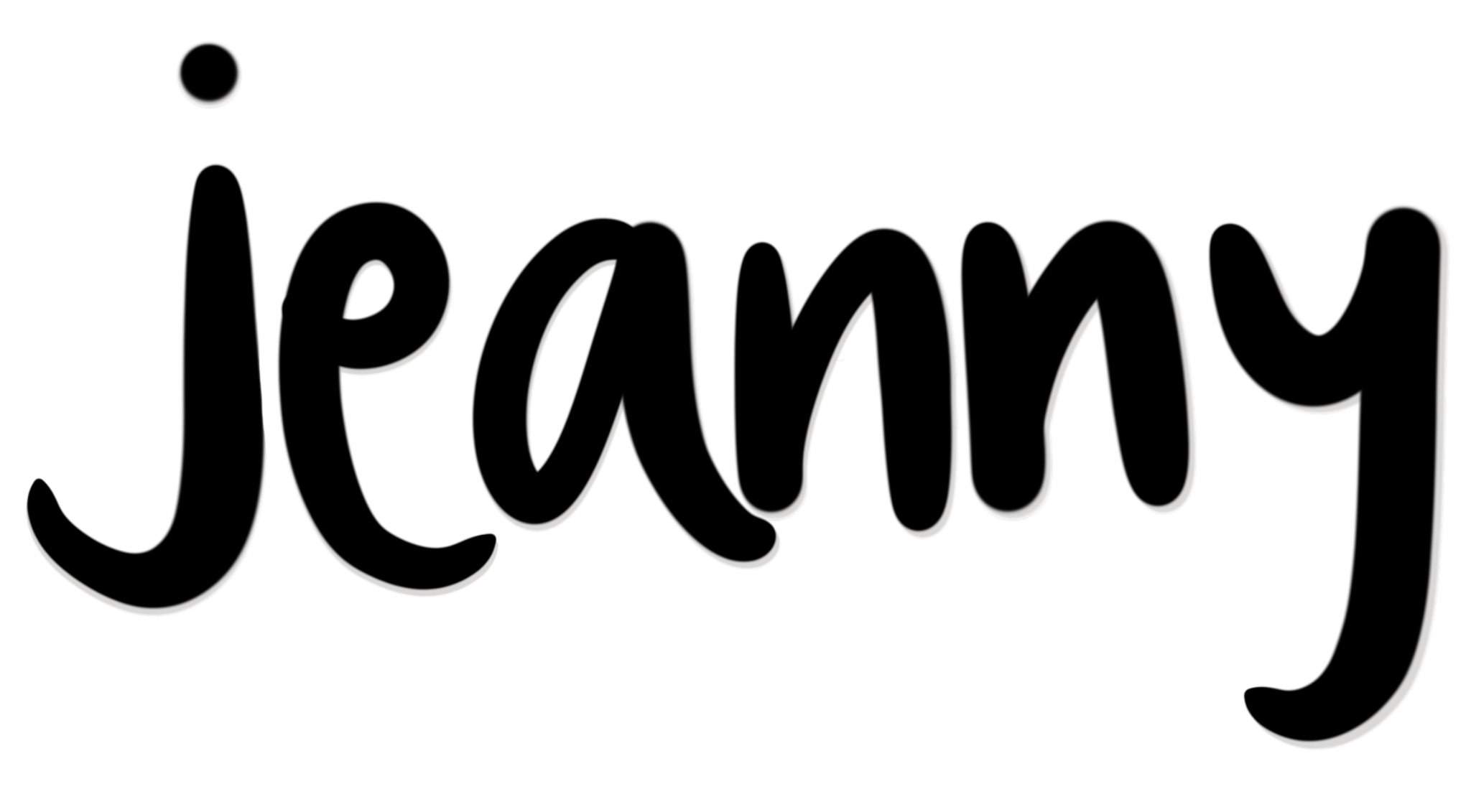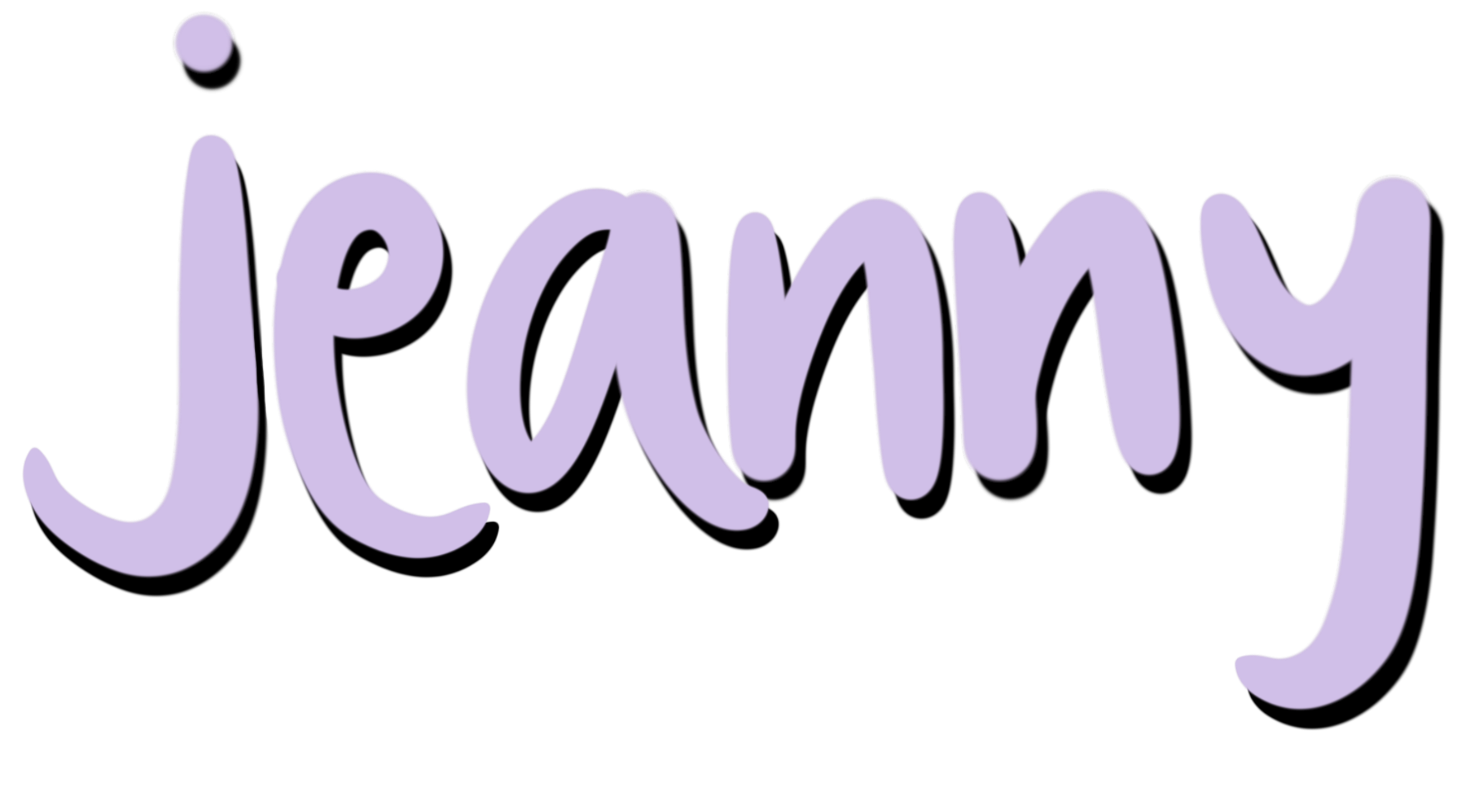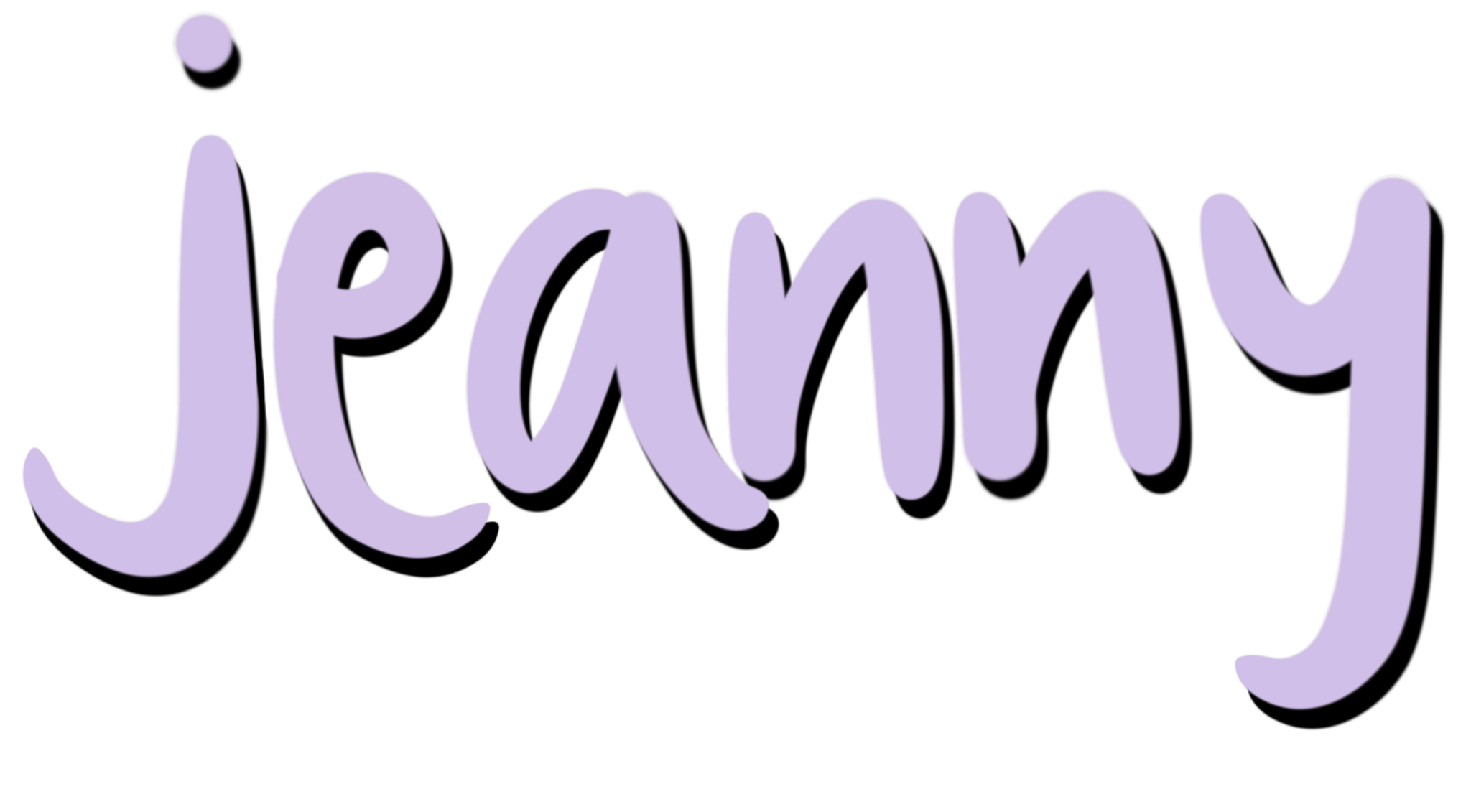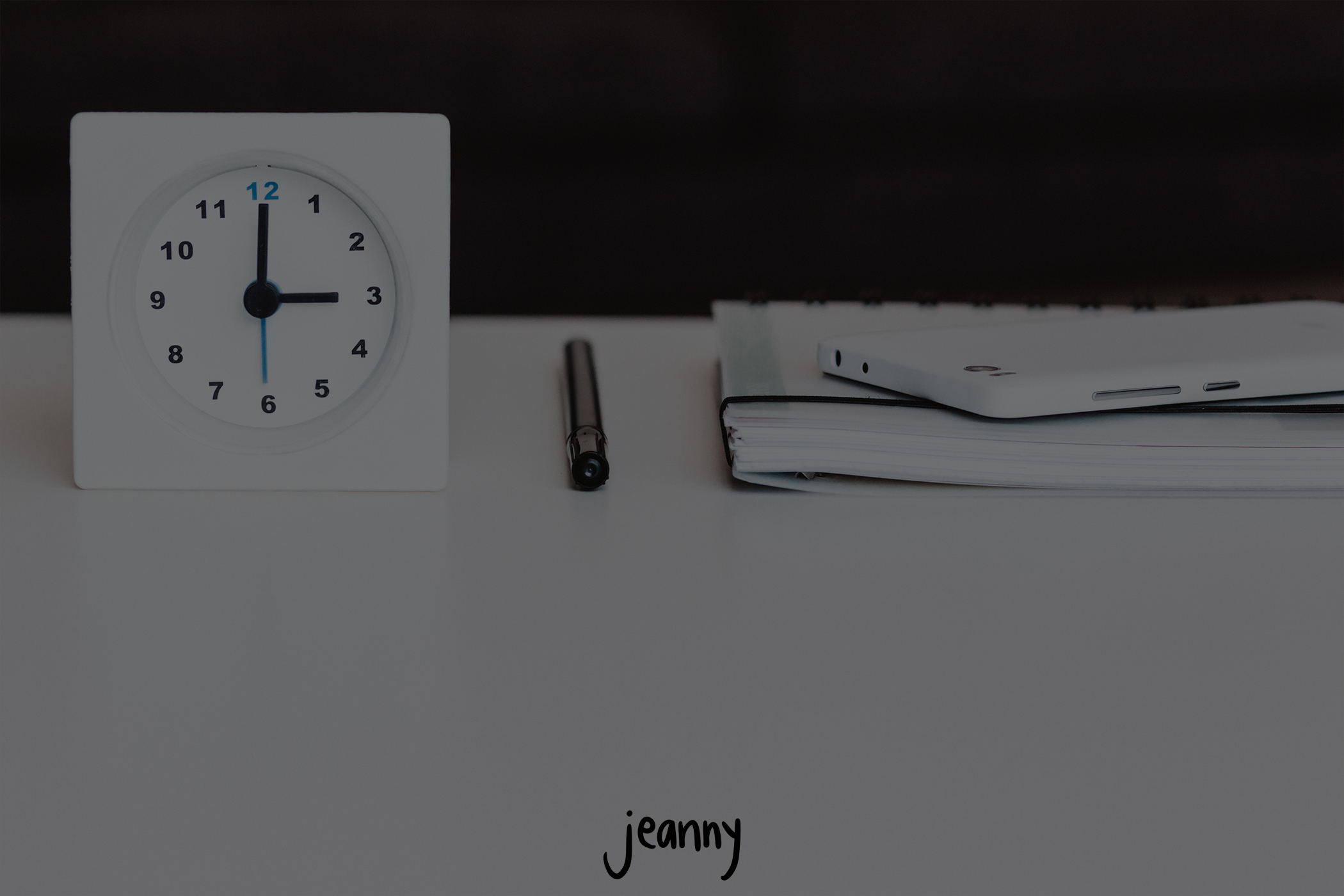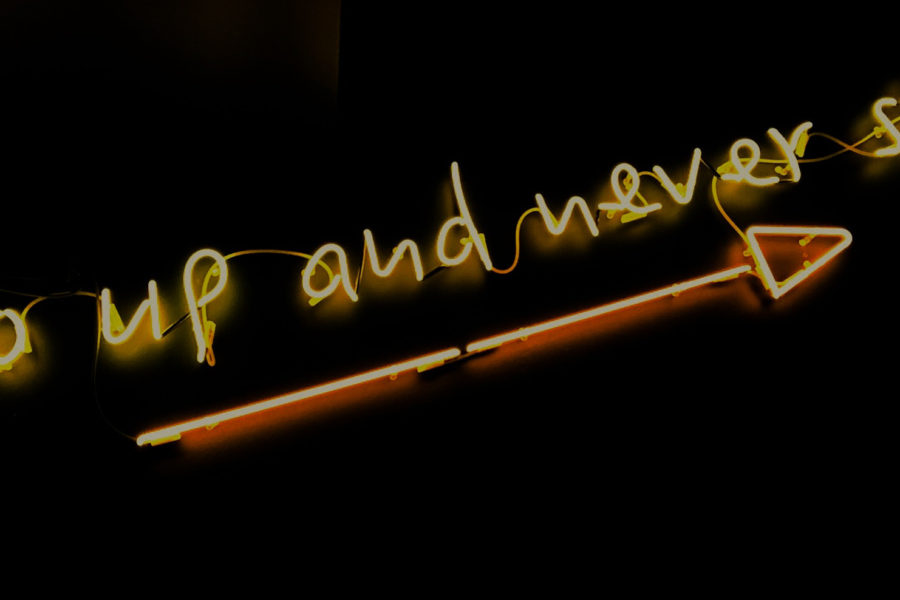Life is hectic, but it doesn’t have to be this way for you when you know how to manage your time. Being organized is rough when you don’t know where to start, but after this quick read, you’ll become an expert!
During my time at College of the Canyons, I had terrible time management skills. I would miss homework assignments and would forget my doctor’s appointments, but through the years, I have been able to improve my time management. By doing so, I have been able to use my skills for school, work, and internships. It has helped me tremendously, and it can help you too!
Don't be busy. Be productive.
1. Write All Your Tasks Down
There is always something that you need to get done, whether that be for school or your projects. I suggest that you write down everything that you need to do on one sheet of paper or a note on your phone. Do this as soon as you know that you need to get something done. By doing this, it will help you to be organized and have all your to-do’s in one place, so you never miss a task or deadline.
Different To-Do Lists
There a bunch of different apps that you can use instead of using a sheet of paper (that you might lose), but I have personally used Todoist.
It’s a great and easy to use app that helps breakdown what you need to do through different projects, labels, and filters. This app helps you stay organized and helps track your productivity. It gives you karma points for completing tasks as well as helping you track your daily goals of how many tasks you’d like to hit first.
* There are free and paid versions for Todoist.
2. Prioritize Your Workload
After you have created your to-do lists, you want to be aware of all the things that have a set deadline attached to it. I suggest prioritizing your top 3 things that you need to get done in one day and not going to sleep until you get your 3 things done.
3. Use a Calendar
Calendars are awesome! I had a 16 color-coordinated calendar when I was in college to organize my life, and it saved me in so many ways. I use the iCloud Calendar app, and I had different calendars such as for my classes, work, internships, my personal life, and events with my family.
How to use a Calendar Efficiently
I suggest taking time every Sunday night, about 15- 30 minutes, to schedule everything that you need to get done for the week. By doing this, you will know what tasks are coming up and what essential deadlines you need to meet.
Also, if someone schedules a meeting with you, for example, on a Tuesday for the following Friday, make sure to input it into your calendar right away, so you don’t forget.
Another thing to note is also to include small items such as checking your email or schedule in your time to eat. In my example below, I only had scheduled activities that had a higher timeframe, but I now understand that adding in times to eat would have been helpful too. It’s always important to take care of yourself, so you can then work on other things. And yes… I did schedule time to see my boyfriend.

Bonus. Check Your Screen Time
I wanted to quickly add that if you’re going to be the best at organizing your life through time management, you should also be aware of what you are currently doing, especially during your downtime. If you have an iPhone, you can check your screen time through your settings. This insight will help you see what you do on your phone on a daily and weekly basis. You could be spending 6+ hours on your phone each day! If you don’t have an iPhone, there are also Android apps such as Usage Time.
I hope this was helpful to you! Let me know if any of these work for you and if you have any other ways to declutter and organize your life. You got this!